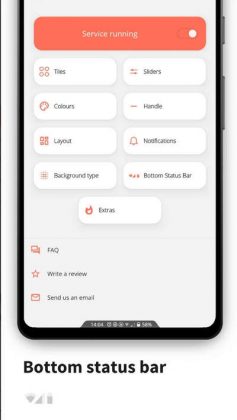Utilizzate un firmware Android Stock oppure avete uno smartphone Samsung, Huawei, LG, OnePlus (o di qualsiasi altro brand con interfaccia personalizzata)? Preferireste un pannello delle notifiche e dei toggle dal basso verso l’alto? E magari apprezzate anche il design della MIUI 10, l’interfaccia di Xiaomi? Se avete risposto si a tutte queste domande allora dovete provare MIUI-ify, un’app disponibile nel Play Store in grado di cambiare radicalmente lo stile del vostro dispositivo.
MIUI-ify consente di posizionare in basso un pannello delle notifiche/toogle in stile MIUI 10
Grazie a questa nuova app potrete accedere ad una miriade di funzionalità e personalizzazioni ed avere a disposizione una barra delle notifiche in basso. Lo stile delle notifiche e dei toggle è quello della MIUI 10, ma ovviamente si tratta di un software aperto a tutti gli utenti alla ricerca di una soluzione differente da quella proposta dal proprio produttore. Di seguito l’elenco delle caratteristiche di MIUI-ify, mentre in alto trovate una serie di screeshot.
Per scaricare MIUI-ify – disponibile gratuitamente, con acquisti in-app – vi basterà cliccare sul pulsante in basso; per maggiori informazioni e dettagli, potrete anche visitare il thread dedicato presente nel forum di XDA.
Discuti con noi dell'articolo e di Xiaomi nei gruppi Telegram e Facebook dedicati!