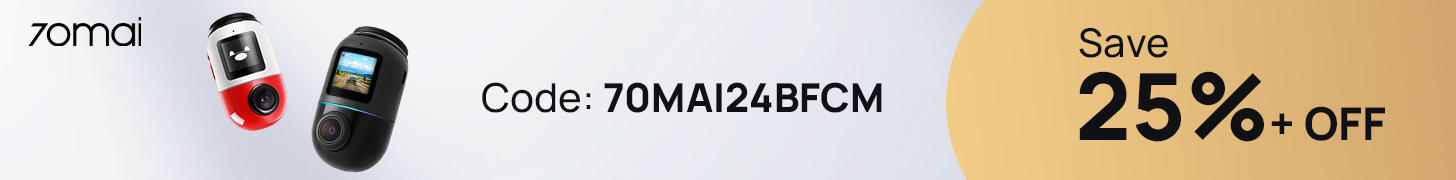Update log | Communication
– Optimization: Update PRO 5 Baseband version
– VoLTE: PRO 5 to increase the support for VoLTE
Update Log | System Upgrade
– Improve the system upgrade mode: Added “experience receiving firmware version” switch
– Fixed: notification bar even now click “download updates” no response
Update Log | Free flow pass fast
– Free flow pass fast: optimized file sharing experience, increase visualization page
Update log | Desktop
– Desktop editing: adding mobile support under Utility mode icons and widget
– Optimization: prompt desktop editing position adjustment
Update log | WLAN
– Network speed: new network speed function, a key to view the current network speed
– Network Diagnostics: new network diagnostic function, a key to detect the current network status
– Entrance: Settings – Wi-Fi – Click on the currently connected hotspot enters details page
– Fix: After a Wi-Fi switch to the data network will pop up authentication information
Update log | browser
– Intro: increased functionality for the first time to launch a new intro
– Ad blocking: browser settings increase the “ad blocking” switch
– Flash: Support Flash Player mainstream video site
Update log | install external applications
– Optimization: Depending on the installation source and application versions to distinguish between different installation scenarios, detailed display application permissions and chargeback risk
– Optimization: Increase downgrade installations processing
– Optimization: Tips why the installation failed
Update log | voice assistant
– Optimization: Optimizing Home Recommended to avoid screen flicker when loading data
– Optimization: Optimization of alarm to remind user experience, allows you to view all the alarm and turn off all alarm
Update log | lock screen
– Optimization: lock screen camera is called the left slide to slide
Update log | Audio
– Fix: listening to music with headphones, the notification bar switch mute any friction or break the sound
– Fixed: When headphones to listen to music, to micro-channel message or phone, listen to the micro-channel voice, the sound suddenly becomes large
Update log | Mobile housekeeper
– Fixed: notification bar displays information flow switch failure problem
Update Log | Application Encryption
– Fix: micro-channel phone book can be read encrypted messages
Update log | camera
– Fixed: third-party applications do not call the camera OK button and remake after shooting
– Fix: under password lock screen shortcut to open the camera when using the camera flash back Burst
Update log | Music
– Music Comments: Add Comments Reply to comment and thumbs up function
– Local Scan: add a key scan local music, support audio filter
– Folder Management: Add all folders management functions
– FM Radio: New FM radio
– Message Center: New Message Center, you can view comments and bulletins Reply
– Push Message: New “Receive message push” switch
– Manual reordering: playlist support manually adjust the playback sequence
– Version Upgrade: New version upgrade inlet
– Optimization: Optimization of musical support for Talkback
– Optimization: Adjustment template Home Sort, “I guess you like” Move to the fold
Update log | clock
– Online ringtones: set alarm tone increase “ringtone Online” portal
– World Clock: World clock when adding new cities by nationality search function
– Optimization: Merge Ringtones and Flyme music as “local music”
– Timer: timer increases the volume control function
Update log | Calculator
– Optimization: support slide switch mode calculation
Update log | input method
– Symbol: Increase math, special, number three categories of symbols keyboard
Update log | landscaping theme
– Cheap Font: Font support special events
Update log | Search
– Optimization: Click Search plug into the search page, hot words card pre-show
Update log | Toolbox
– Optimization: Optimization compass calibration experience
– Optimization: adjust the measurement scale of initialize
Update log | sweep the
– Adjustment: Remove the “sweep card” feature
– Uninstall: sweep the APP support is unloaded
Update log | Settings
– Optimization: Optimization of power consumption management statistics
Update Log | Download Manager
– Optimization: Reconstruction download interface, remove MD5 calculation function, start speed optimization